Hi, my name is Adriane and I have stamped on and off with Claudia over many years but she recently reeled me into the world of MDS. I am starting to think I will never go back to the standard way, and will be a lifer on MDS :). While Claudia is away, playing and enjoying the life that Fiji offers... I thought I would share something with you, back here in the real world, LOL!
I chose a digital kit titled, ‘You’re My Sunshine’, mostly because I love this color combo! This is kind of perfect for this time of year and using a kit makes things SUPER easy! I first selected pattern #4 as my background and then I added a square punch (2.331x2.136) and did a color fill and picked the gray from the background paper to make sure it matched perfectly. I added another square punch (2.201x1.998) for a layered look and color filled it with white. I decided to add a mat to this square so I could throw in a punch of yellow. As for the gorgeous flower inside the square, that is an embellishment (large flower 2) and I love the details and bright yellow color. I felt like it needed a little something in the corners so I added a basic gray brad embellishment but the gray was a little dark so I lowered the opacity to 77.
This kit has busy patterns but I love it and I hope you do too. There is so much you can do and create with the My Digital Studio program. When using a digital kit, it is easy as 1-2-3 to make a beautiful card! Enjoy!!
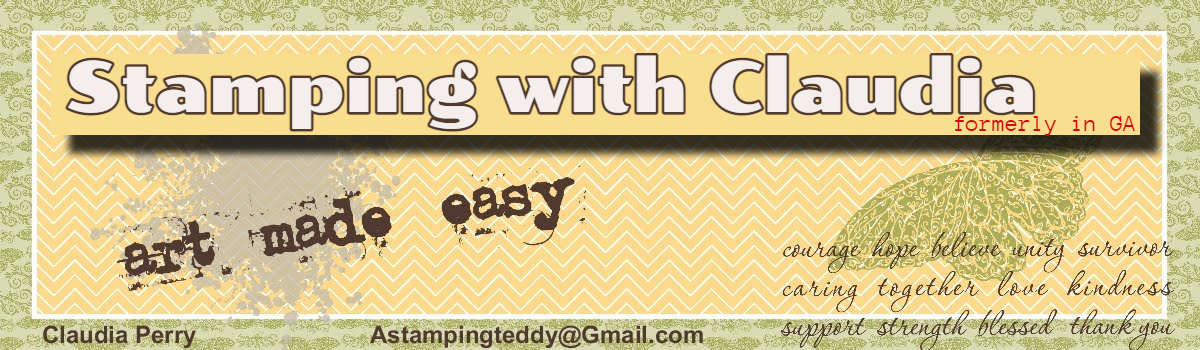
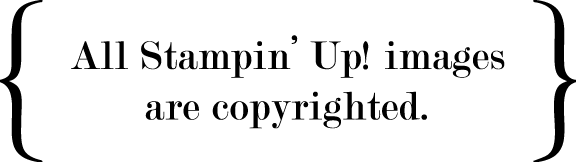

Pretty card. I just haven't been able to make myself do the MDS but it's getting harder and harder denying myself this. Seems so easy and so much fun. Thanks for sharing the card with us. Dillie
ReplyDeleteVery pretty, Adriane. I love the look of the flower inside the square. Thanks for the detailed instructions, too :-)
ReplyDeleteVery much like the colors you used.
ReplyDeleteVery much like the colors you used.
ReplyDelete