

I made these for my Stamp Club Hostesses for the month of January. And the other ladies liked them so well, that they've "ordered" them to be their hostess gifts as well ;-)
These are so easy and fun to make! All you need is a cookie sheet, scrapbook paper, cardstock, inks, punches, stamps, ribbon and magnets...
Edited to add - TIPS/How to:
I didn’t paint my cookie sheets because some came in that toned down color and others came in black and brown. I just liked them the way they are. The size, I pretty much used which ever ones were on sale, but don’t like them larger than the 9x13
I’ve used strong adhesive so the paper won’t fall off. You know the “red-line” tape which is called “Tacky Tape”! That’s what I would suggest…
I don’t have actual directions. But it’s SOOOO easy!
All you do is buy cookie sheets either at the Dollar Tree or at Wal-Mart. Then measure the inside of the sheet. You’ll sometimes see a little border where the metal slants before it goes to the edge. That’s your point to measure! Let’s say it’s 13 ¾ wide by 8 tall. I would cut 2 pieces of Designer paper each that will be 8 tall by 7 wide (so you can overlap them).
Then you round the outside corners and glue the paper to your sheet aligning it with the border you measured from earlier. (use Tacky tape)
I run a piece of ribbon over the seam, using Tacky Tape.
You can punch holes through the top ledge of the sheet using the Crop-a-Dile and feed ribbon through to hang, or use bookbinding clips (I think that's what they are called?) if you don't have that punch.
If you plan to add a Note pad, measure it and layer it with 1-2 coordinating colors, attach each layer with tacky tape and also to sheet with tacky tape.
The magnets: You can buy adhesive backed magnets at Wal-Mart. I use the ¾ inch ones, cover them with coordinating Cardstock. Then the little items stamped (like “Little Pieces” or “Little Flowers” or anything that you can punch out with the ½ inch circle punch…), punch those out adhere to covered magnets. Then use Crystal Effects and put a little puddle in the center (not too much or it will bleed!) and press small round flat glass marble onto it.
You can decorate more by using chipboard and glitter. You could print a calendar for next year and mat it and add it instead of the word…. You can print a title on your computer…. If you don’t want to use Designer Papers, you can always stamp Cardstock instead.
Have fun creating your own!
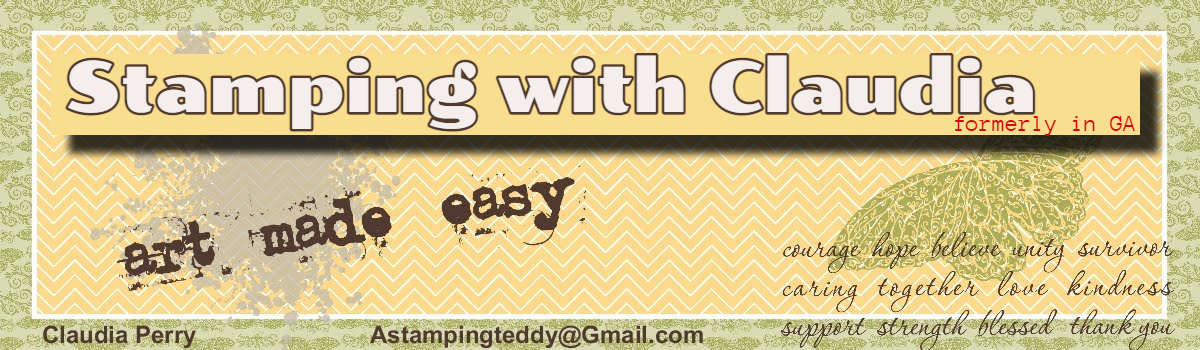

Oh, what a cute idea! Gotta get me some cookie sheets! You did a great job on them and I know the recipients LOVED them!
ReplyDeleteI love this! May I ask how you did the saying above the calendars? Is it a punch? I may have to scrap lift your ideas. I am thinking of doing these or your altered picture frames as Christmas presents.
ReplyDeleteTracy (josie0602 on CKMB)
Tracy,
ReplyDeleteI was trying to send you an e-mail, but you didn't leave an address... I hope you'll come back to read this:
I am glad you like them enough to scrap lift the idea - I am honored ;-)
The sayings were simply typed on the computer and printed onto cardstock...
Have fun making them and don't forge to check your local "Dollar Tree" store for the cookie sheets...
Claudia
Oh I get it now. You used a corner punch to mount the saying into....Love it!!I can't decide whether to do these or scraplift your frames. I always make family gifts so I want it to be fairly easy. Don't seem to have a lot of spare time anymore like I used to!!
ReplyDeleteThanks for the info!!!!
Tracy