Oh I just had too much fun this morning! I played with the “print and cut” feature on my Silhouette Cameo… using a file from “My Digital Studio”. It’s way easier than I thought it would be!!
Here is my finished card (scroll down below to see another butterfly):
Now I do want to point out that, YES – I used the Blendabilities on my printed out butterfly and also listed them below… BUT they are still not available as of yet. I will make a big announcement to you all so we can bombard them with orders ![]() Stampin’ Up just don’t want them to go on backorder due to short inventory from manufacturer…
Stampin’ Up just don’t want them to go on backorder due to short inventory from manufacturer…
Then a little tip: You MUST use wax paper between the cardstock and the “Striped Scallop” die to make the cut pattern come out of the die way easy once cut!
This is a very easy card and could go into mass production…
Supplies used:
Oh and here is my original cut image:
You can see how much bigger this butterfly is. It just didn’t work with my card layout and the colors too… Soooo I will have to make another card later on ![]() Can’t let it go to waste…
Can’t let it go to waste…
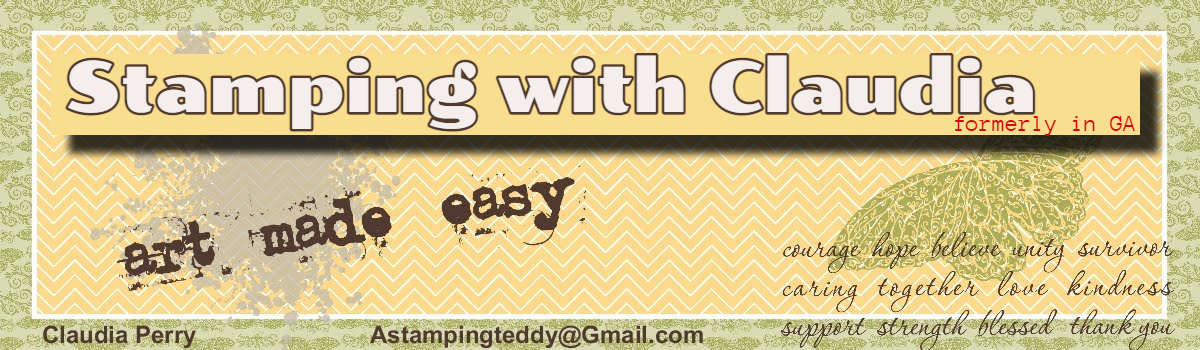


No comments:
Post a Comment
Comments are pending upon approval, but will be posted ASAP once I've seen them!
If you are commenting using the "Anonymous" setting, please be sure to sign your name and add your email in the comment, especially if you are asking a question... This way I can reply back to you ;-)
Thanks for taking the time to comment - you are very appreciated!