So today I wanted to participate in MaryJo’s Sketch challenge but since I’m under the weather, I spent all afternoon in bed trying to get better. But once my hubby came home and fed me (what a good soul!) I asked him for my laptop ![]() I decided I could still play, I would stay in bed and use “My Digital Studio”. For all you digital crafters, read all the way down for a nifty tip!
I decided I could still play, I would stay in bed and use “My Digital Studio”. For all you digital crafters, read all the way down for a nifty tip!
OK. Here is the sketch:
And this is what I came up with:
Now I want you to focus on the DSP in the background from Elegant Soiree. If you were to use it as a background, the 12x12 pattern would be too large for a card. See here:
Even if I just use a punch shape and fill it with the DSP it would be too large:
BUT wait! You can manipulate that!!!! All you need to do is double click now onto that DSP filled shape, and you’ll get this box:
If you look at the bottom left, you’ll see “zoom” with a “-“ and a “=”. Now you just need click on the “-“ several times to adjust to the size feel is right for your project! Once you click OK, it’ll be smaller:
Now it’s your turn, go and play!
Make sure to check out MaryJo's Blog to see what the other participants came up with...

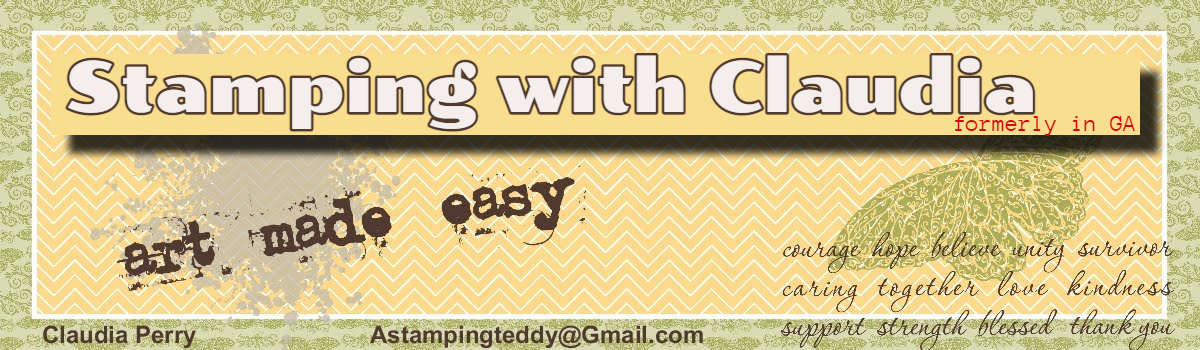



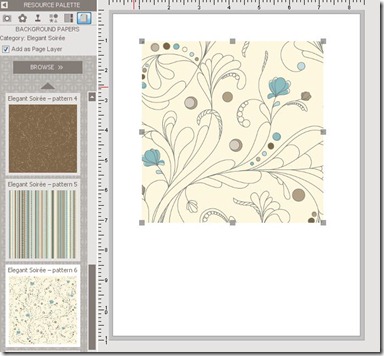


Claudia, sorry to hear you aren't feeling well. It is that time of year. Your MDS card is adorable, I bought it and have never used it. I am awful at hunting and pecking around to find how things work, I need a tutorial or class. Thanks for explaining how to manipulate the size. I've gotta make myself fidget with it and do something. I love all the things I see. Hope you are up and at it tomorrow. Thanks for sharing on your sick bed!
ReplyDeleteThanks for the great tip, didn't know that. I love your card too. Thanks so much for playing along, I hope you are feeling better soon.
ReplyDeleteWhat a great tip and hope you feel better soon! I will be using this idea and showing my customers!
ReplyDelete