Today I wanted to share an invitation with you that I had made for my husbands Military Retirement party.
Here is what I came up with:
I made it all in “MDS” and then we emailed it out. How fun and easy! It’s not fancy, but I really really like it.
The grill, flip flops and Title were stamps in the software, the text was simply typed…
I wanted to make you aware, that you can use other files within the software. If you use “clipart” treat them like pictures…
If you want to be a little fancier like my “pool” above, you want to use “SVG” files. See, SVG files you can make changes to like the color… I did a search for “free SVG files” or specifically an item as SVG, like the “steak” on the grill.
Then I wanted to be able to use it like our punches, which are SVG files. So I went into the location on my computer where the “Punches” are stored (it’s under Components under My Digital Studio) and created a new folder and called it “custom” so I know those are my custom creation/imported items. Then once I had downloaded my SVG files I’d put them into that folder.
Now when you are in MDS you simply open the punches and select the “custom” folder. Let me show you with a different sample:
Then select the one you want – and you’ll see the “shape”:
Then you can fill it with DSP:
And you’ll get this:
OK – how COOL is that?!!!
One more…
Have fun playing with your “new punches”. Let me know what you come up with!

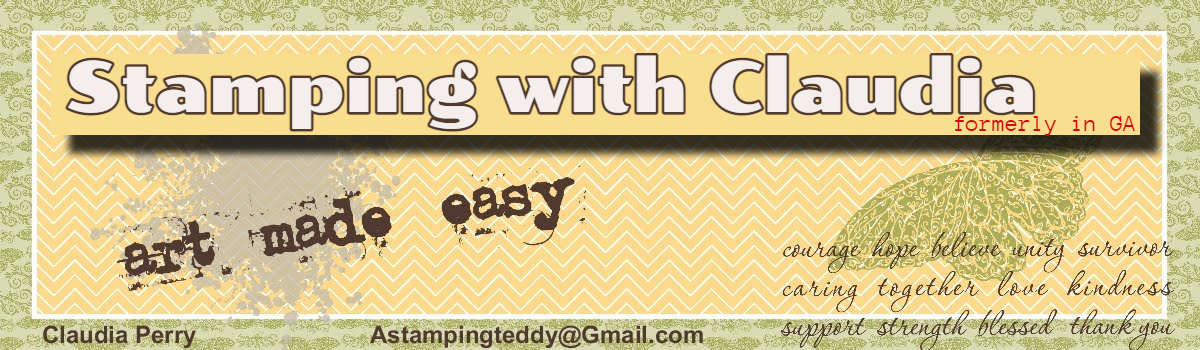



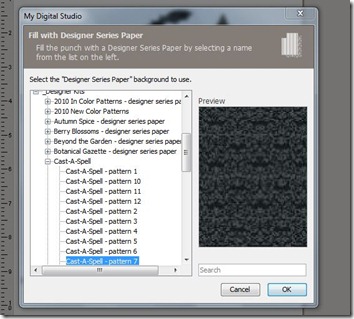


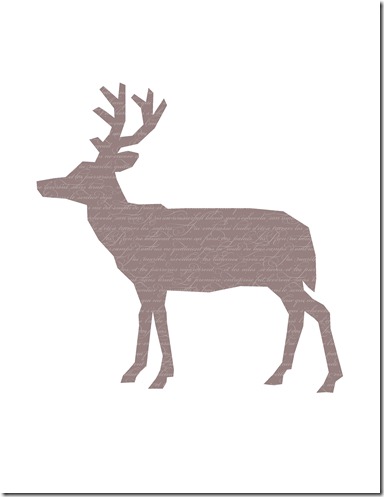
THANK YOU THANK YOU THANK YOU for sharing this tip! I've been experimenting with other files, too, but with little success. I REALLY needed to know this information! I love my MDS!
ReplyDelete