I knew that I wanted to use the scallops in a certain way. And I was in the middle of ordering the supplies before I even made the cards… I know, sort of backwards. BUT that’s me at times :-)
So I was sitting in the living room with my laptop and had the order half way finished and wanted to add what I need for the 2nd card. So I just pulled “My Digital Studio” up and started to design in there.
Here is my digital design for this card:

You may wonder why I wrote “So Saffron” on the card. Well you see there are 2 reason…
1) I wanted to keep in mind to stamp the “Happy Birthday” a second time in So Saffron and cut and paste just the “HB” over the Melon Mambo one
2) I wanted to make sure that I remembered, that I ordered “So Saffron” and would not use “Daffodil Delight” by accident when making my sample (LOL)
Tips:
When using the “Happy Birthday” square, you will see through the lettering. Of course I didn’t want that, so I placed a white square underneath the Melon Mambo one.
We all know that we can’t use Embossing folders in the digital world so I used the opacity setting to make it “look as if”.
Here is a little video tutorial:
Have a nice weekend!

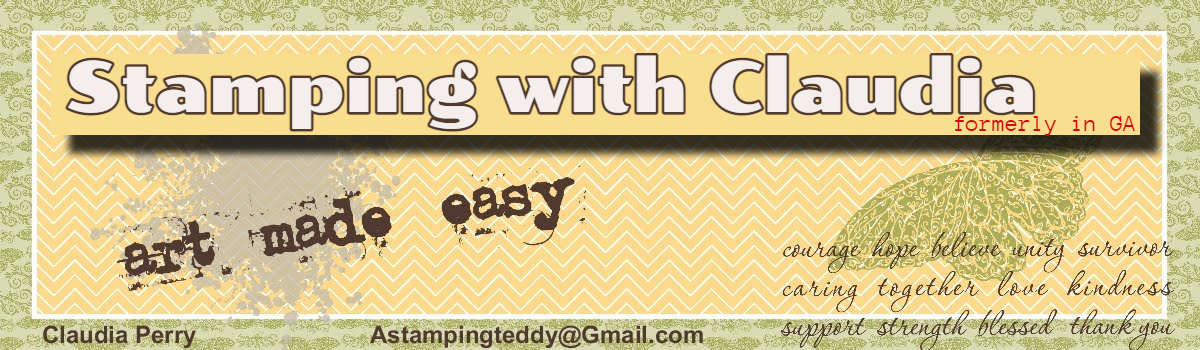
No comments:
Post a Comment
Comments are pending upon approval, but will be posted ASAP once I've seen them!
If you are commenting using the "Anonymous" setting, please be sure to sign your name and add your email in the comment, especially if you are asking a question... This way I can reply back to you ;-)
Thanks for taking the time to comment - you are very appreciated!