… go together very well from the get go. But NOW, we even have the digital download for the “It’s a wrap Holidays” stamp set, like in the Holiday Mini Catalog.
I just couldn’t resist! Well, I ordered more than that but will share those later…
So of course my mind went 1000 miles a minute. Because I knew I wanted to “color in” the image with different colors, omit a word and then print it in MS word right onto the sticky labels!
And I DID!
Here is the little group:
And here is my mini tutorial!
I opened a blank project in 8 1/2 by 11 and inserted the stamp, colored it in Chocolate Chip:
Then I decided I needed to cover up the word “Give”, because I just wanted to make little Thank You gifts. So I inserted a square punch, colored it in Chocolate Chip and sized it down:
Then pulled it over the word “Give”. Then I wanted to “color” the white images. So I inserted a square punch and sized it to match the label. Then instead of coloring it in with a plain color, I used DSP which I sized down in pattern (double click and then + or –):
After that, I pulled it over the label and sent all the way to the back. Since I wanted the word “Thanks” in a different color, I opened several oval punches and filled with Cajun Craze:
I then pulled them over the word to cover it completely:
And here is the finished look:
After that, I saved it as a “jpeg” so I could manipulate it… meaning I had to crop out all of the white area surrounding the label.
Then I used MS word with a full sheet of empty labels and inserted MY BEAUTIFUL one… copied and pasted several times.
I just need to get a little better with centering them in the little boxes so I don’t have to use my paper cutter to trim off a white border ![]()
But all in all… I just LOVE this. It may seem like a lot of work to you, but it really wasn’t. I had tons of fun making them!
Hope you’ve enjoyed this little tutorial…

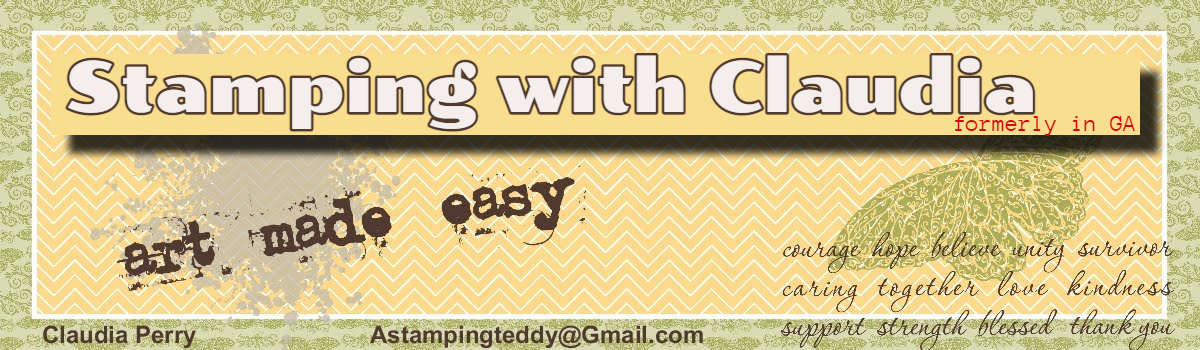




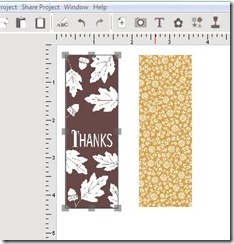



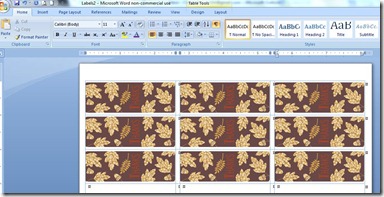
Oh you make me want to try this SO bad!! Looks great!
ReplyDeleteI LOVE your MDS tutorial info! Even if I don't get this particular download it fills me with all kinds of ideas on manipulating others to alter them. TFS! -Kathy Elliot
ReplyDelete